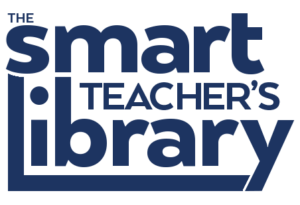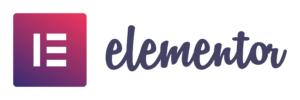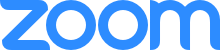Tools of a Teacherpreneur
Hello and welcome to my Tools page. In a few short months, I’ve done a lot of research on courses & products…looking at price, ease of use, support, etc.
I’m only recommending online resources that I’m personally using to manage and grow my business.
Nowadays, there are so many options out there and you have to choose the products that best fit your business. If you have any questions, don’t hesitate to ask!